The Juva for Migraine app is currently available for iPhone 8 or newer.
If you have a referral code from us or one of our partners, here’s how you can start using Juva for Migraine:
1. Download Juva for Migraine from the App Store
2. Sign up using your Apple ID
3. Enter your referral code when prompted
4. Start using Juva for Migraine!
The Juva for Migraine app will be available on iOS 13 and is compatible with iPhone versions 8 or newer.
While we do plan to create an Android version of Juva, we’re not sure when it will be available at this time.
No.
While we don’t doubt you’ll feel more relaxed when using Juva, that isn’t what Juva is about. Juva works by combining migraine-specific exercises with a customized coaching plan to change your relationship with pain. Juva works by teaching you to recognize and change your heart rate, blood flow, and oxygenation. Why? Because calming your nervous system is a scientifically proven way to decrease migraine frequency and severity.
It varies.
Some people will start to feel better after their first session. Others may need to complete multiple sessions to start to see the benefits. Regardless, we believe anyone who takes the time to learn how to calm their nervous system with Juva will feel better with practice.
You’ll know as soon as you complete your first session how well you were able to calm your nervous system. As you continue to practice, you’ll become more skilled at slowing your heart and breathing rates. How quickly it works depends on how often you practice. With time and regular practice, you should start to feel a difference.
Juva for Migraine is best used between attacks, not during them. Biofeedback is most effective for migraine prevention, not acute pain.* That being said, you may find practicing some of the exercises during an attack is helpful.
Yes!
While regularly practicing biofeedback with relaxation coaching typically yields a 45-60% reduction in migraine or headache attack frequency on its own, it is even more effective when combined with medication.
Biofeedback therapy is a safe and natural form of migraine management. It can be used alone or in conjunction with medication and other therapies. It’s also safe to do while pregnant or breastfeeding.
Technically, yes. Practically, not so much.
For the best Juva experience, we recommend being in a quiet, well-lit space where you’re able to relax and focus.
Your iPhone camera is sophisticated enough to detect subtle pulses of your blood in your forehead that can’t usually be seen by the human eye. By monitoring these pulses over time, your iPhone camera can effectively measure heart rate, respiratory rate, and other vital signs. This technology, called photoplethysmography, has been available for a few years now. Juva is just one of the first to use it for migraine-related biofeedback coaching.
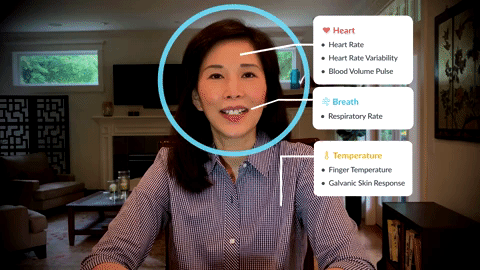
Juva works best when you are in an area that is comfortable, quiet, and well-lit (so your iPhone camera can see your face).
We recommend turning on “Do Not Disturb,” to ensure you are able to focus during your session.
In order to use Juva, your face needs to be in view of your iPhone’s front-facing camera so it can monitor your vital signs. We recommend propping it up using a phone stand, a pillow, small stack of books, or something similar. Make sure your phone remains steady, so Juva doesn’t lose tracking.

Juva works best when you’re able to complete a session in one sitting. But, if you need to break for a minute, you can always hit pause. If you’re away from the app for more than a few minutes, we recommend starting a fresh session. Why? Because Juva works by tracking your vital signs over the course of a therapy session. If there are gaps in your tracking, the coaching and results you receive won’t be as useful or meaningful.
Email support@juvahealth.com with any questions or concerns and we’ll do our best to help get you back on track.